How to add free calender for website on blogger?
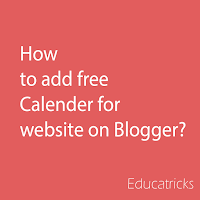 Widgets are small application which enrich your website. These application let the user to do something more. In this tutorial, I will tell you how to add a calender to your website either it is your own coding or on blogger.
Widgets are small application which enrich your website. These application let the user to do something more. In this tutorial, I will tell you how to add a calender to your website either it is your own coding or on blogger.Step 1:
Login to your blogger account. And select the blog on which you want to add the calender widget.
Step 2:
Click on "Layout" link
Step 3:
Find the place where you want to add calender widget i.e.. sidebar, footer etc..
Then click on add a widget.
Step 4:
Find the HTML/JavaScript widget there and click on it.
Step 5:
Then open a new tab and search Google for "calender widget for blogger". Click on "calender content widget link".
Step 6:
Open the link of website and select the calender which suits your needs and click on "Use this widget<>".
After some time a block of text appears. Copy this text.
Paste this in HTML/JavaScript widget. which is previously open.
And Click on Save.
then click on "save arrangement" middle right side. now preview your blog your widget is successfully added to your website.
If you like this post then share it. And if you had any problem then comment below.
Post a Comment